Social media is an extremely valuable tool for promoting your marketing content.
But with so many social networks providing their own individual content sharing and follow buttons, it's often difficult to know which social media button to use for what purpose.
To address this, we've put together a comprehensive guide to help you understand the differences between the share and follow buttons for six of the biggest social networks (Twitter, Facebook, LinkedIn, YouTube, Instagram, and Pinterest), as well as how to implement them on your website, blog, and other content....
Via Jeff Domansky



 Your new post is loading...
Your new post is loading...




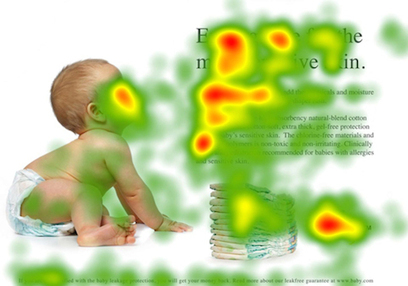







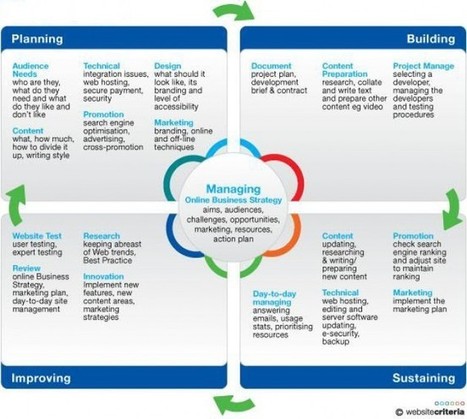


![Web Design Trends 2015 [Infographic] | E-Learning-Inclusivo (Mashup) | Scoop.it](https://img.scoop.it/L41KKlVHAbH6NFwnMzAQbDl72eJkfbmt4t8yenImKBVvK0kTmF0xjctABnaLJIm9)


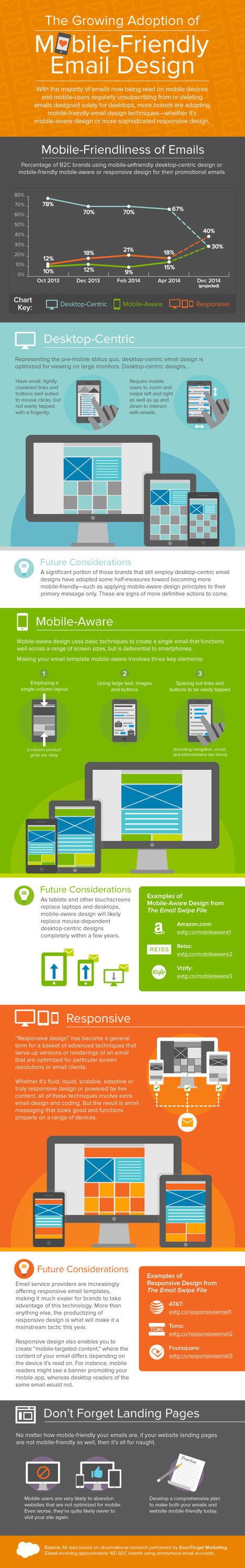



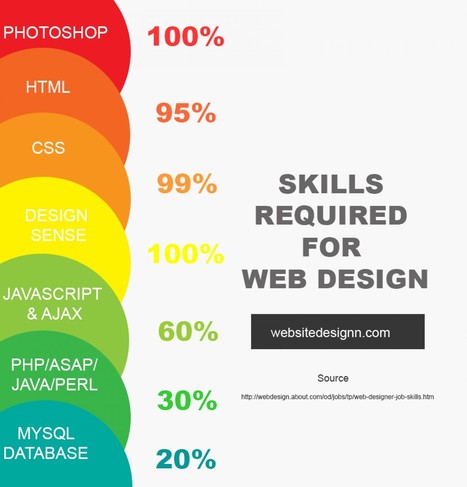

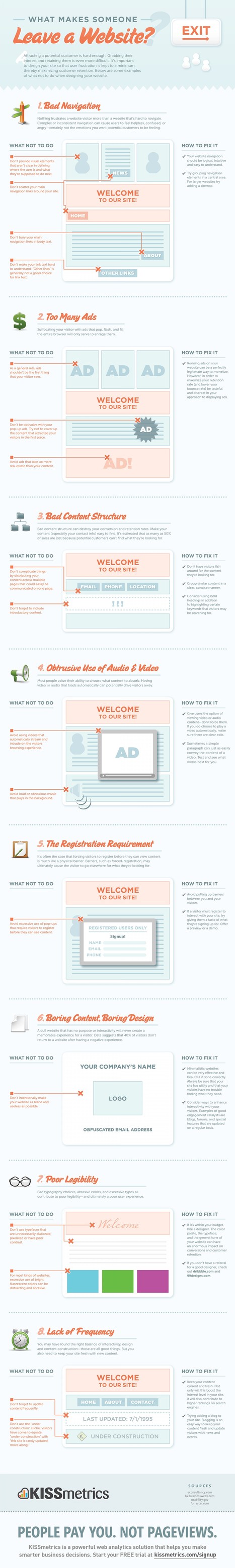







Learn how to create social media sharing and follow buttons for 6 of the top social networks -- Facebook, Twitter, LinkedIn, Instagram, YouTube, and Pinterest. Nice 'n practical! 9/10