Visio and PowerPoint can be integrated in a seamless way for example to link Visio diagrams in PowerPoint or embed the diagrams in PowerPoint presentations. These two methods let you integrate PowerPoint with visio diagrams for your presentations.
When you link a Visio drawing to a PowerPoint presentation slide the presentation file include a small thumbnail of the linked Visio diagram rather than all the visio drawing image. Then you can work or change the Visio diagram independently and the changes will be reflected in your PowerPoint presentation. This is a convenient way to display presentations with drawings created in Visio however you should be aware that the original Visio file should be copied along with the presentation file if you are trying to run the presentation in other computer or share the presentation online.
Via
Frédéric DEBAILLEUL



 Your new post is loading...
Your new post is loading...


















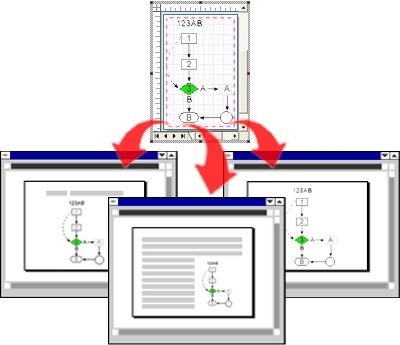
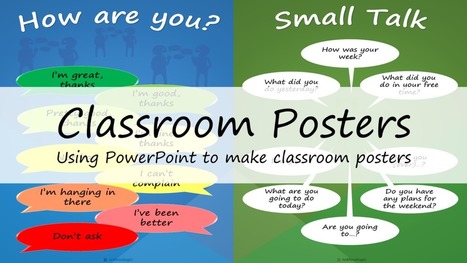





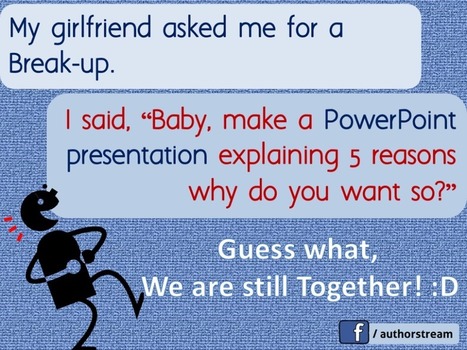
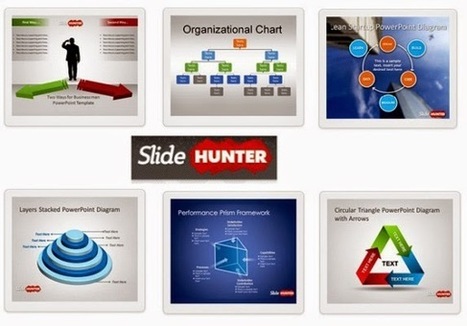


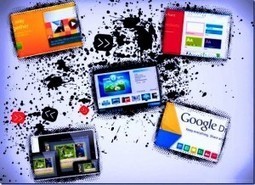




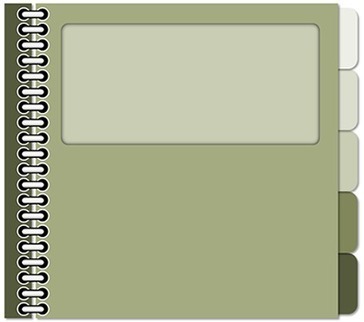
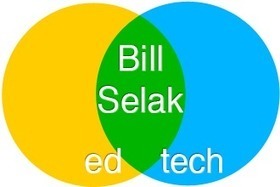





A cool tool (in the form of a PowerPoint add-in) for live polls during meetings or lessons.