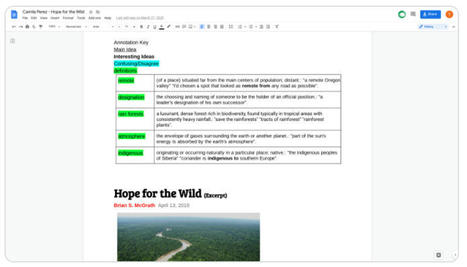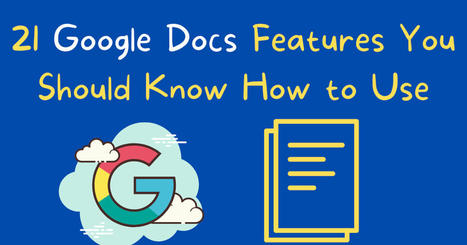Applied Digital Skills is a great resource from Google for Education that offers a wide variety of digitally-focused lessons to integrate in both in-class and distance instruction. Its library includes over 100 video-based lessons spanning various topics and skill sets. You can browse the lessons by audience (late elementary, middle school, high school, or adult learners), digital tool (e.g., Docs, Drawings, Slides, Sheets, Meet, Sites, etc), and by topic (e.g., Art, Digital Citizenship, Science, Math, Social Studies, Computer Science, etc.).
Via Elizabeth E Charles



 Your new post is loading...
Your new post is loading...