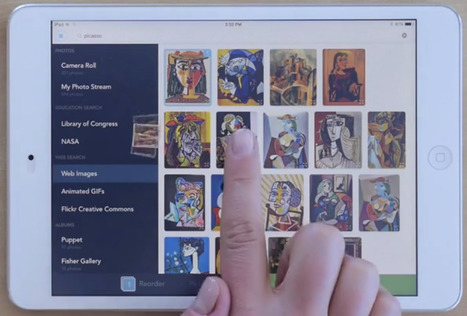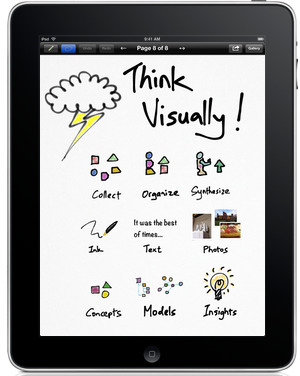The Padagogy Wheel – It’s Not About The Apps, It’s About The Pedagogy by Allan Carrington, TeachThought PD Workshop Facilitator *Visit TeachThought Professional Development if you’re interested in our workshop options on the Padagogy Wheel. The Padagogy Wheel is designed to help educators think – systematically, coherently, and with a view to long term, big-picture outcomes – about …
Via Miloš Bajčetić



 Your new post is loading...
Your new post is loading...

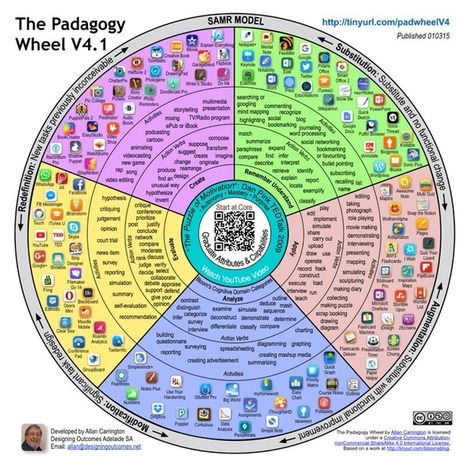


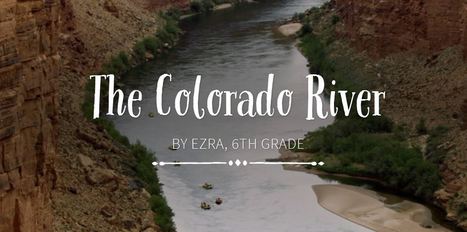





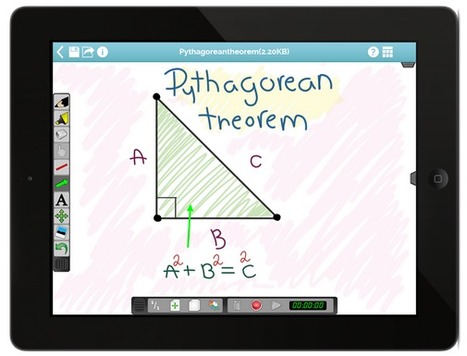








![Cómo grabar la pantalla del iPhone/iPad en Windows y macOS gratis [funciona] by @christiandve | Help and Support everybody around the world | Scoop.it](https://img.scoop.it/IHHOr_yKFiERqE6YYkVO3Tl72eJkfbmt4t8yenImKBVvK0kTmF0xjctABnaLJIm9)