Durante mucho tiempo, los usuarios pedían que Prezi permitiera incluir audios para mejorar sus presentaciones. Esta función se habilitó al fin, según nos cuentan en el blog oficial.
Sin duda, una gran noticia. La empresa que desarrolla la más innovadora herramienta de presentaciones en línea y que ya está disponible en español.
DOS OPCIONES
Hay dos opciones para agregar audio a un Prezi.
-La primera es una pista de fondo que se reproducirá continuamente cada vez que nuestro Prezi se vea.
-Como alternativa, se puede agregar sonidos a determinados momentos, los cuales comenzarán a escucharse al llegar al punto donde se incluyó el audio.
En la actualidad, Prezi es compatible con los siguientes formatos de archivo de audio: MP3, M4A, FLAC, WMA, WAV, OGG, AAC, MP4, 3GP.
Para los periodistas que están acostumbrados a este tipo de presentaciones en línea puede ser muy útil porque se permite incluir pequeñas declaraciones para hacer más impactantes sus trabajos.
CÓMO HACERLO
Desde el modo de edición hay que seleccionar ‘Medios‘ en el menú superior.Luego toca hacer clic en ‘ Add Background Music ’ (Añadir música de fondo).
http://www.clasesdeperiodismo.com/2013/02/06/aprende-a-incluir-audios-en-prezi/
Via
Belén Cotón Méndez,
Raúl Luna,
Daniel Rodriguez,
Elisa Hergueta



 Your new post is loading...
Your new post is loading...



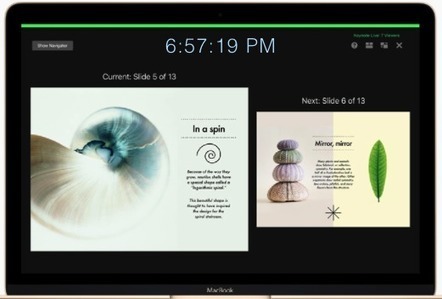


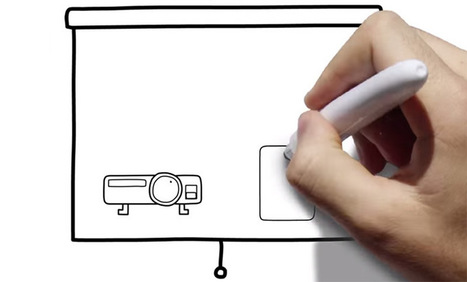
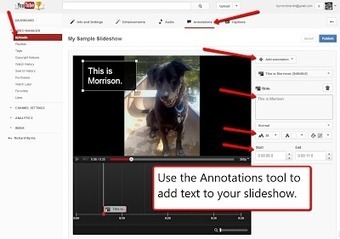



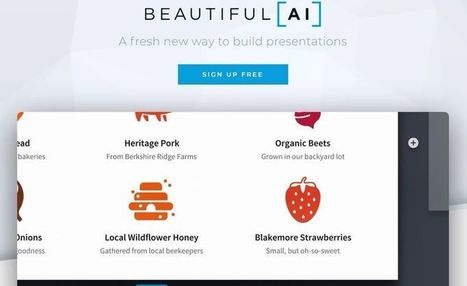





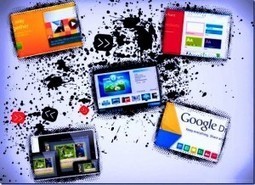



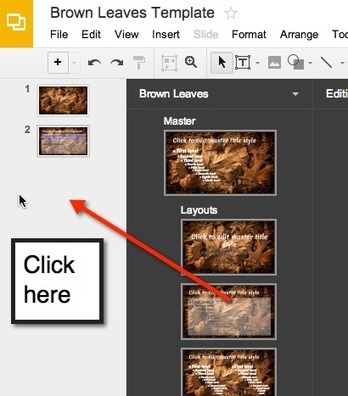











Muy buenos consejos!