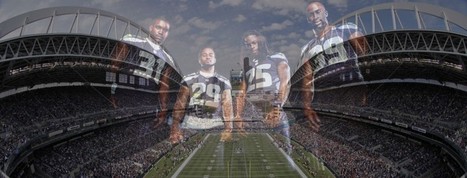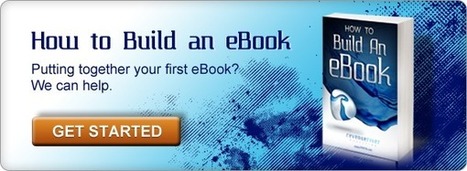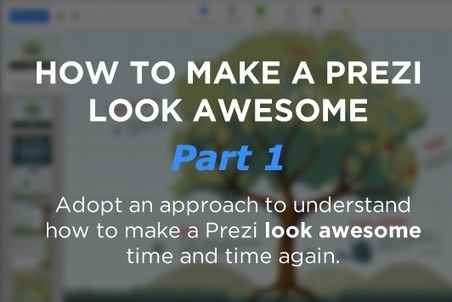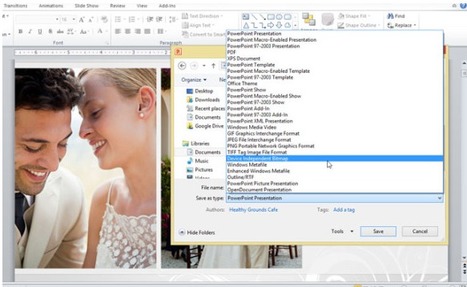Get Started for FREE
Sign up with Facebook Sign up with X
I don't have a Facebook or a X account

 Your new post is loading... Your new post is loading...
 Your new post is loading... Your new post is loading...

Baiba Svenca's curator insight,
June 26, 2015 5:07 AM
Those who have tried using lots of objects (images, clipart, graphics) in their PowerPoint presentations and discovered they all seemed scattered around, may not have known the "art" of grouping the objects so that they can't move. A valuable lesson for presentation makers by Nuts & Bolts Speed Training gurus. 
Wendy Zaruba's curator insight,
July 1, 2015 1:35 PM
GREAT TIPS Grouping in PowerPoint "The Ultimate Guide" Taking You From Beginner To Advanced In No Time

Baiba Svenca's curator insight,
August 28, 2014 1:29 PM
A very useful piece of advice for PowerPoint users on how to put hyperlinks in your presentation that allow you to go to a specific slide directly.

Baiba Svenca's curator insight,
June 11, 2014 3:20 PM
Another tutorial from Prezi about using 3D backgrounds in your presentations.

Evelyn Lacanienta's curator insight,
May 8, 2014 2:13 PM
This looks like a fantastic site. I will try to definitely explore this summer

Baiba Svenca's curator insight,
July 11, 2013 12:42 PM
Those who use EWC Presenter will be satisfied to discover the latest update to the tool which is a new animated timeline feature. Read the detailed explanations and tips how to work with animation on EWC Presenter. Thanks to Payman Taei for the suggestion.

Raúl Luna's curator insight,
February 28, 2013 5:28 PM
Tutorial para la construcción de infografías con esta aplicación. 
Begoña Iturgaitz's curator insight,
March 1, 2013 8:44 AM
Tutoriala oso zehatza, luzeegi agian. Nik easely erqabiltzen dut infografia (xume xumeak) egiteko. Erraza eta ereduak ekartzen ditu zurean egiteko. niretzako oparoena, da tresna aparte utzita, zera da: informazioa irudian islatzeko egin beharreko ahalegina, alegia. Bigarren hezkuntzarako erabat gomendagarria
|

El Monóculo's curator insight,
December 13, 2016 3:56 PM
También puedes crearlos en https://gifs.com

Escuadrón Digital's curator insight,
December 13, 2016 5:15 PM
Un vídeo tutorial muy interesante para crear tus propios Gifs

Baiba Svenca's curator insight,
January 16, 2015 2:04 AM
A useful tutorial on working with images in your presentations.

Tony Guzman's curator insight,
August 11, 2014 11:30 AM
Great tips to help you create an eBook via PowerPoint.

BI Media Specialists's curator insight,
June 16, 2014 11:14 PM
I love teaching Prezi to my students! I can't wait to share these tips with them to create wonderful culminating projects! 
Monica S Mcfeeters's curator insight,
September 21, 2014 4:03 AM
Here is an interesting alternative presentation style.

Baiba Svenca's curator insight,
July 16, 2013 12:26 PM
What a cool idea - to make a screensaver from your PowerPoint slide! The post gives you step-by-step instructions how you can do it.

Raúl Luna's curator insight,
March 3, 2013 2:13 PM
El procedimiento es muy sencillo, pero cuando quieras convertir un power point en prezi es importante que consideres que la estructura de ambos tipos de presentaciones es diferente así que tal vez no baste con una simple importación. Para que el resultado se ajuste al tipo de lenguaje de prezi será necesario hacer algunos retoques en la construcción del discurso visual. 
bancoideas's curator insight,
March 6, 2013 7:01 AM
No te pierdas este útil #tutotrial para transformar tus presentaciones de Powerpoint a Prezi |





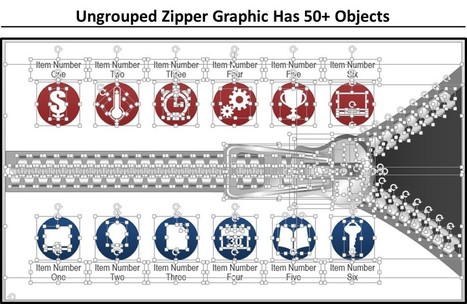

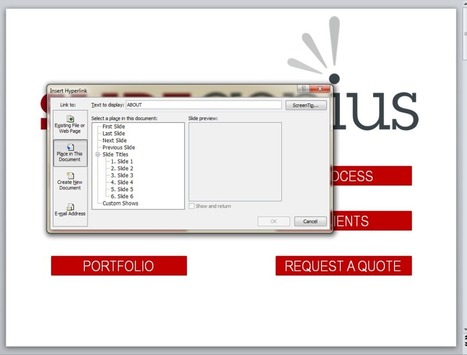
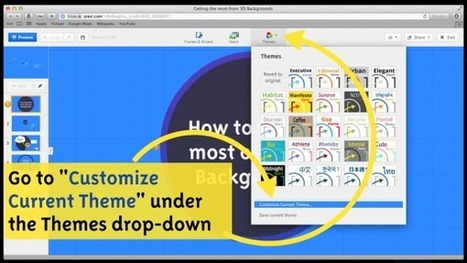




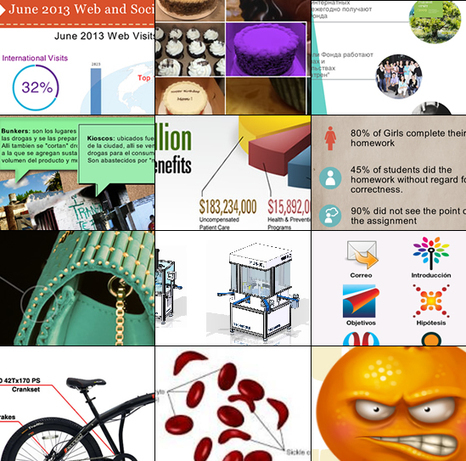

![Cómo crear Gif Animados en menos de 10 Minutos [con Video Tutorial] | Help and Support everybody around the world | Scoop.it](https://img.scoop.it/xpA9lSUt3PcEP_08XTOLbzl72eJkfbmt4t8yenImKBVvK0kTmF0xjctABnaLJIm9)