Did you know that you can create a quiz in PowerPoint? You can create a simple quiz in PowerPoint using just hyperlinks. It’s simple because it doesn’t require any programming and you can’t grade it.
Students take the quiz in Slide Show view. When they choose the wrong answer, they go back to the question to try again. When they choose the right answer, they go to the next question.
Via Baiba Svenca



 Your new post is loading...
Your new post is loading...



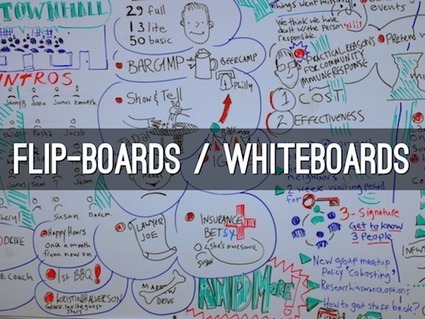



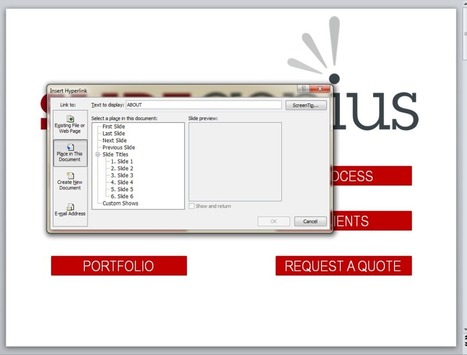

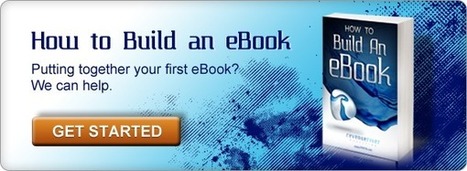



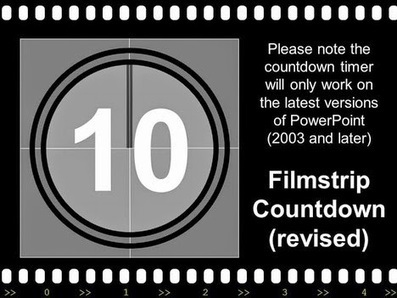






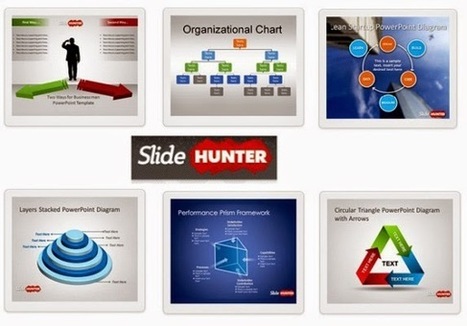


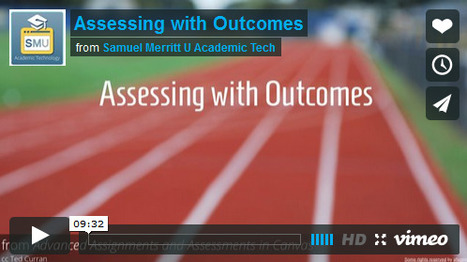


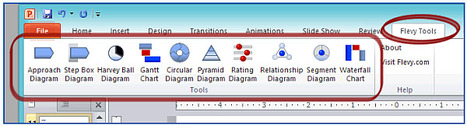





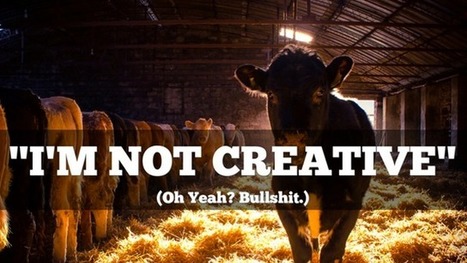






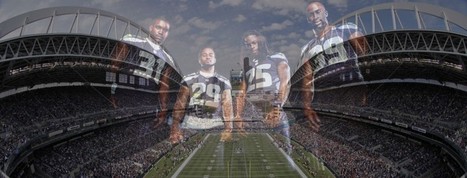








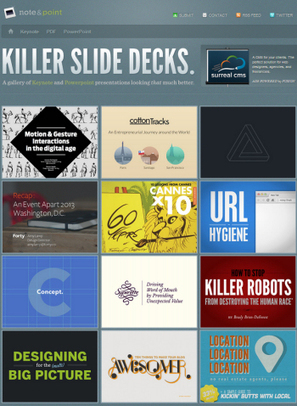


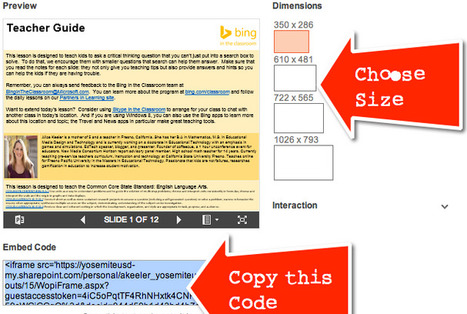


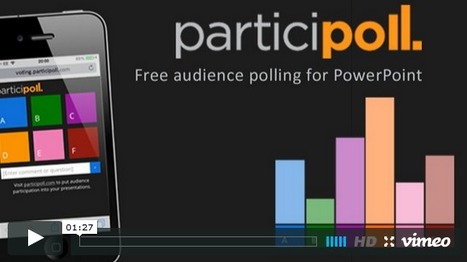

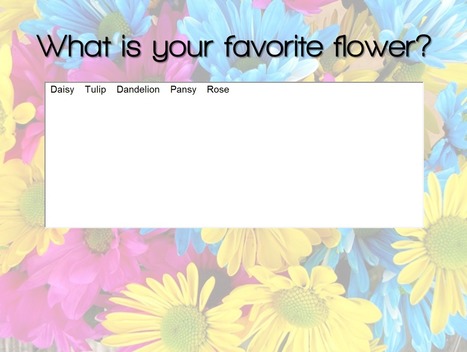

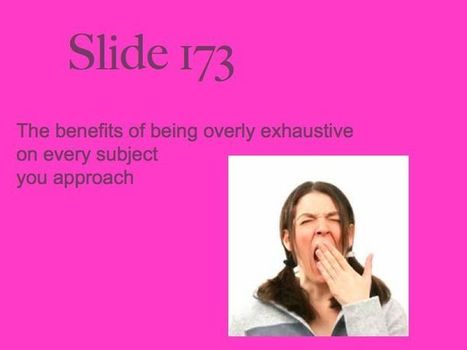



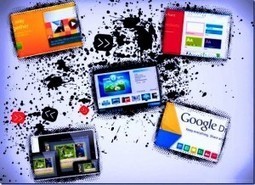


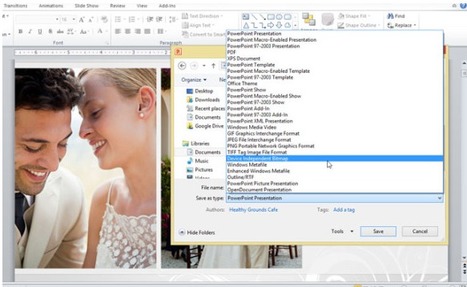












Check out how you can use PowerPoint not only for creating presentations but also for interactive quizzes.
Sirve para crear test, encuestas, etc..., usando enlaces . Se elige una respuesta, si es la respuesta equivocada, regresas a la pregunta para intentarlo otra vez. No pasas a la pregunta siguiente hasta que no aciertes la pregunta.