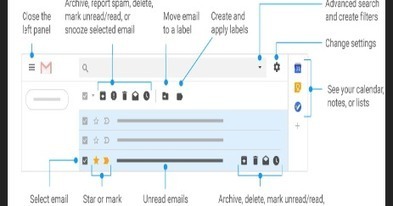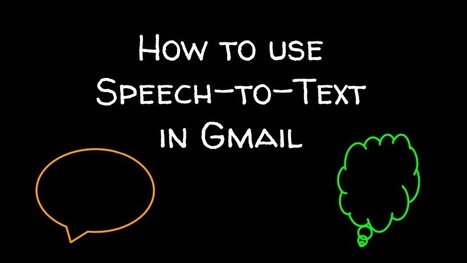This is a quick post to share with you this handy cheat sheet to help you make the best of your Gmail experience. This document is created and share by G Suite Learning Center and covers mostly the basic features of Gmail. For more advanced tips and features you may want to check this page instead. This cheat sheet is also available for free download from this page. You can probably print and share it with your students in class and do group activities in which students get to experiment and explore the different features contained in the document.

|
Scooped by John Evans |

BI Media Specialists's curator insight,
November 6, 2018 3:01 PM
Helpful tips for getting the most out of your Gmail.
Sign up to comment



 Your new post is loading...
Your new post is loading...