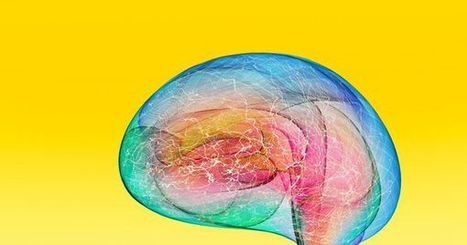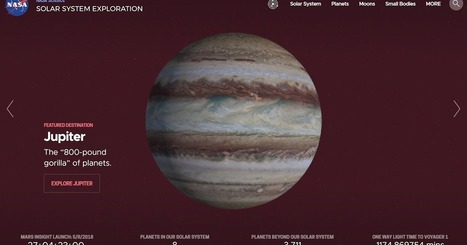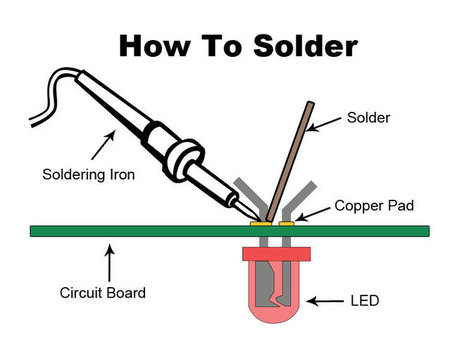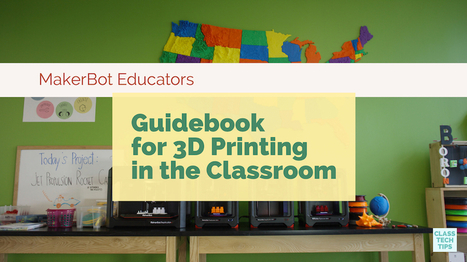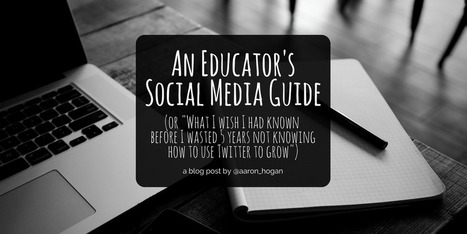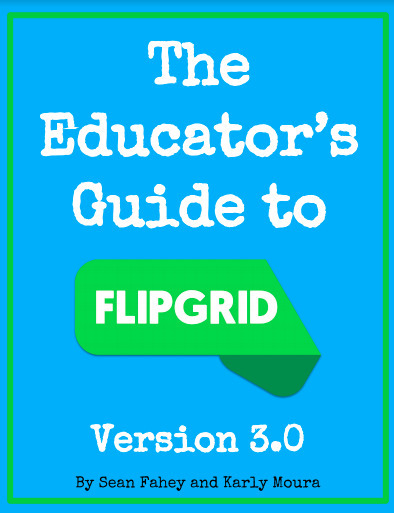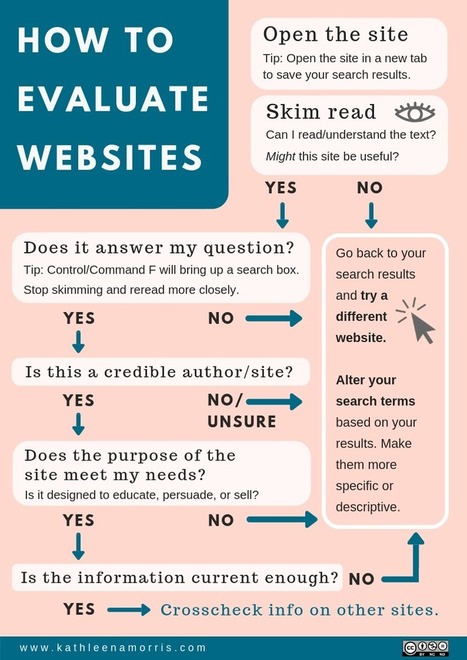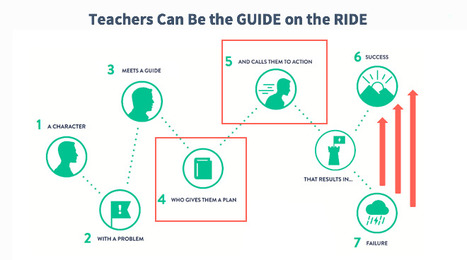Your new post is loading...
 Your new post is loading...

|
Scooped by
John Evans
|
If you keep hearing about artificial intelligence but aren’t quite sure what it means or how it works, you’re not alone.
There’s been much confusion among the general public about the term, not helped by dramatic news stories about how “AI” will destroy jobs, or companies that overstate their abilities to “use AI.”
A lot of that confusion comes from the misuse of terms like AI and machine learning. So here’s a short text-and-video guide to explain them:

|
Scooped by
John Evans
|
Motors provide a clean way to convert electrical energy (such as from batteries) into mechanical energy (or movement.) This document explains what a motor is, a little of the theory about how it works, and shows some of the different types of motors.

|
Scooped by
John Evans
|
Field notes for busy people on self-learning software and its commercial applications.

|
Scooped by
John Evans
|
"Most educators who learn to use Twitter effectively say they learn more from their personal learning network (PLN) on Twitter than any other forms of professional development or personal learning.
Unfortunately, educators and other professionals often dismiss Twitter or fail to see its value when they’re first introduced to this social networking service. If this sounds familiar, it’s time to reconsider using Twitter and we’re here to help!"

|
Scooped by
John Evans
|
Creating a makerspace within a classroom requires a lot of hard work and dedication by teachers to equip students with the appropriate supplies and arrange for access to the necessary makerspace tools. While complex, expensive machinery is not necessary for a successful makerspace, understanding some of the basic makerspace tools can help teachers ensure students are receiving an authentic makerspace learning experience.

|
Scooped by
John Evans
|
We've gone through hundreds of resources to assemble these guides which are meant to help you learn, teach, and share as much as possible.

|
Scooped by
John Evans
|
NASA's Solar System Exploration website contains interactive displays of the planets, dwarf planets, and moons of our solar system. To launch an interactive display just choose one of the planets, dwarf planets, or moons from the menu in the site's header. Each display includes little markers in it. Click one of the markers to open a side panel that contains information about that particular feature of the planet, dwarf planet, or moon. Below each interactive display you'll find additional facts and figures.

|
Scooped by
John Evans
|
Learning how to solder w/ proper soldering techniques is a fundamental skill every maker should master. In this tutorial, we outline the basics of soldering irons, soldering stations, types of solder, desoldering and safety tips. Whether you’re building a robot or working with Arduino, knowing how to solder will come in handy.
The MakerBot Educators Guidebook: The Definitive Guide to 3D Printing in the Classroom contains lots of useful information and 3D printing lessons.
Via Tom D'Amico (@TDOttawa) , Jim Lerman

|
Scooped by
John Evans
|
Confused about Snapchat? You’re not the only parent. Snapchat is perhaps the most misunderstood of all social media apps. Is it a social network? A photo platform? A means for frustrated millennial expression? The short answer is yes, to all of those things. The longer answer, well…

|
Scooped by
John Evans
|
This 3D scanner guide is broken into four parts. In the first section, you’ll find a detailed list of the best 3D scanners and 3D scanner software that will help you to get the job done. If you’d like an introduction to 3D scanning technologies and need help to decide whether to buy a 3D scanner and which type, then skip ahead to the second section.

|
Scooped by
John Evans
|
Over the past few years, I have had the privilege of leading a team to create a makerspace in leading international schools across the globe.
Main goal of creating an educational makerspace “the Innovation Lounge” has been to support and encourage students with hands-on learning, multi-disciplinary collaboration, design, development, invention and innovation as they meaningfully engage in STEAM activities.
Makerspaces, Genius Bars, Idea Booths and Fab Labs are mushrooming all over the world. Consequently, educators around the world are exploring various options to encourage student collaboration and creative thinking by designing Makerspaces in their institutes. This is a quick guide for all the fellow educators interested in designing a best suited makerspace for their own institution.
|

|
Scooped by
John Evans
|
"There’s a lot of talk these days about how worthwhile it is to be a connected educator. I’m one of those people doing that talking. I’m trying me best to be out there doing what I can to help people get connected. Odds are, you are, too. I might even be a nuisance to some people about it, but there’s good reason for that. Here’s why—There’s nothing that I’ve done that has had a bigger impact on me as a professional than getting connected online.
It’s not hard to find these crusaders for the professional growth online. The “Why get on Twitter?” message is pretty powerful, but the “How to get on Twitter” conversation is often oversimplified (or nearly neglected). Jump on Twitter, find a few educators, and let the magic happen, right?
Well, sometimes it’s not that simple.
The truth is that I jumped on Twitter in 2009 and proceeded to do nothing with it for 5 years.
Nothing.
5 wasted years."

|
Scooped by
John Evans
|
"What is Flipgrid?
In short, Flipgrid is a free, education-focused platform to create and share short videos.
Quick Overview: How Flipgrid Works
The embedded guide further below provides a much more detailed overview of how Flipgrid works, but the short version is that users create videos around topics, then upload those videos to a ‘Grid’ for sharing, feedback, and topic-based ‘response videos.’
But what features make Flipgrid it unique? It’s really about ease of use (through ‘Topics’) and privacy (through ‘Grids’)."
This 2018 post demonstrates how to teach students how to evaluate websites during the research process. It's suitable for kids in primary school right up to high school students. Includes a free printable flowchart for your classroom.
Via GwynethJones

|
Scooped by
John Evans
|
Educators and parents have something in common when it comes to the kids in their care: They are both navigating the treacherous waters of media, devices and children.
Parents worry their children overuse screens, yet, they also fear that without the devices, their kids may fall behind socially, academically or be unsafe.
Educators are aware that parents like the quick access to their children, and they also know smartphones offer opportunities for learning. Yet the devices can also be distracting in school.
Many parents look to school leaders for guidance. They want recommendations for purchasing phones, using apps, keeping children safe and establishing screen time guidelines. Yet, schools tend to shy away from doling out this kind of advice.
Schools should reconsider this aversion. After all, the average age for getting a cell phones is now 10, which makes middle school the ideal time to share advice and recommendations for parents. Creating student smartphone guidelines presents an opportunity for educators to partner with parents and children about the use of devices and digital mental health.

|
Scooped by
John Evans
|
If you’re anything like me, you’re taking more photos than ever but there’s an important next step which is often overlooked — organizing and archiving.
Google Photos is my favorite solution for storing, organizing, and sharing photos and videos.
It’s easy to use and it’s free, yet many people still don’t know about this useful resource. We’re here to help!
This beginner’s guide to Google Photos explains how Google Photos works, how to get started, and lots of tips and tricks for getting the most out of it.

|
Scooped by
John Evans
|
Not long ago, a filmmaker wouldn’t dream of shooting a movie on a phone because the quality was so inferior to what you could capture on pricier devices. But that’s changing. Consider this: The most recent project from the renowned American film director Steven Soderbergh, “Unsane,” was shot entirely on an iPhone.
Today, there are lots of reasons everyone from pro photographers to amateur shutterbugs are using phones to shoot video projects.

|
Scooped by
John Evans
|
Podcasting has had a resurgence over the last couple of years. Part of that resurgence is due to the increase in easy-to-use tools for creating podcasts as well as an increase in platforms through which you can listen to podcasts. Anchor.fm is one of those easy-to-use podcast creation tools. I featured it in a video in my tip of the week in late February. The folks at Edublogs were kind enough to share it with their followers and include it in their new comprehensive guide to classroom podcasting.

|
Scooped by
John Evans
|
Evaluating Apps for the Classroom is an excellent free short interactive eBook (15 pages) created by Apple Education to be read on iBooks. As its title indicate, this guide is meant to help teachers make informed decisions about educational apps to integrate in their classroom instruction. Sifting through tons of educational apps in the App Store can be a daunting task especially for teachers whose schedules are already full enough to allow for such an endeavour. This is where the utility of such a guide comes in handy. It provides you with a set of tips and ideas to help you better evaluate educational apps and tap into the learning potential of iPad.

|
Scooped by
John Evans
|
More and more makerspaces around the world are looking to add coding and electronics to their maker education programs. One of the best ways to do this is by integrating an Arduino board into makerspace projects and lessons.
We’ve found that a lot of maker educators haven’t taken the plunge into coding or Arduino because they think programming is scary. Because of this, we wanted to make sure this tutorial was written for the absolute beginner with no experience whatsoever.
This tutorial is a high level view of all the parts and pieces of the Arduino ecosystem. In future posts, we will take you step by step in creating your first simple Arduino project.

|
Scooped by
John Evans
|
Fused deposition modeling (FDM) 3D printers are everywhere – from the home to the office, from the classroom to the workshop!
The most commonly used materials in 3D printing are the thermoplastics PLA and ABS, but the list goes on (and on). Other materials that are sold as 3D printer filament include nylon, polycarbonate, carbon fiber, polypropylene, and many more! There are even special blends which can conduct electricity or glow in the dark!
With so much variety on offer, it’s easier than ever to create functional, beautiful, and high performing prints in a variety of exciting materials. Read our 3D printer filament guide to find out which 3D printer filament – standard, exotic, or professional – is right for you.

|
Scooped by
John Evans
|
"If we look at our students’ learning stories as shared journeys that we take an active role in, then we are more than a guide on the side.
We are guides on the ride.
We are active participants in this adventure, and learn just as much as our students do throughout the process.
When students are empowered to craft their own learning stories and go on shared learning journeys, they’ll often take the chance to dramatically impact their own life (and the lives of others) through what they make, create, design, and explore."
|
 Your new post is loading...
Your new post is loading...
 Your new post is loading...
Your new post is loading...