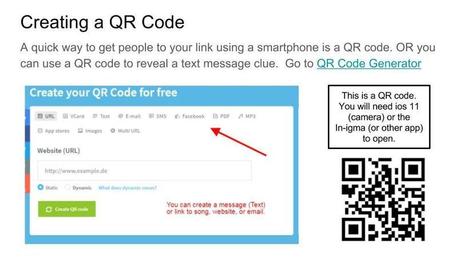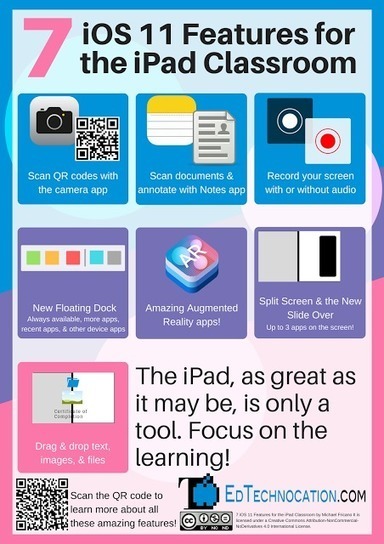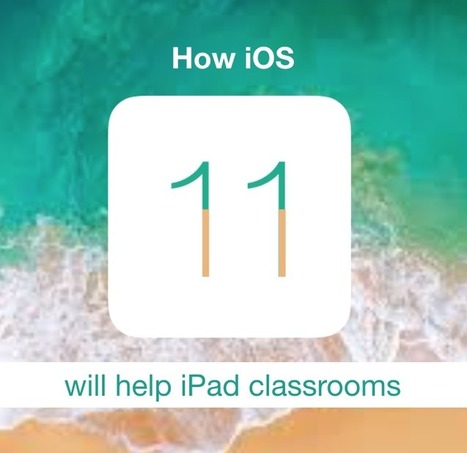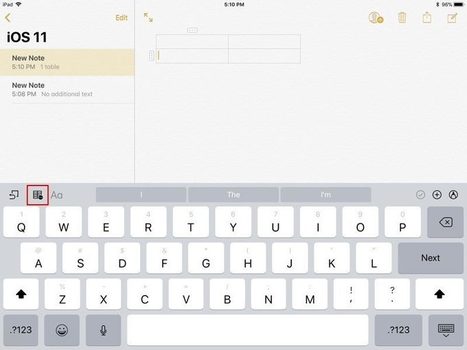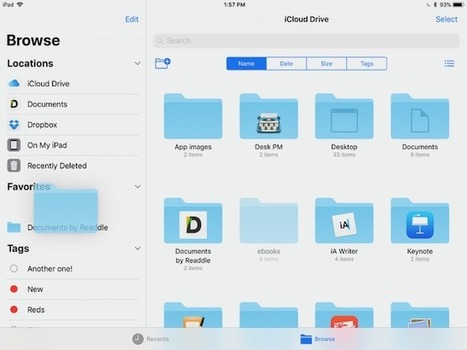Your new post is loading...
 Your new post is loading...

|
Scooped by
John Evans
|
"If you’re an iPad owner who frequently uses many different apps, you’ll appreciate the ability to add more apps than ever before into the Dock of iOS on the iPad. Now, any iPad running iOS 11 or later can place up to 15 apps in the Dock on the device.
This is more of a usability tip than much else, but it’s one of those little changes to iOS that is easily overlooked since most iPad users are long accustomed to the older Dock limits."

|
Scooped by
John Evans
|
You either love them or hate them. Some educators feel like using QR codes are unnecessary; why not just give kids a shortened URL? Last year, I asked my high school students what they thought about QR codes as a way to access information in my Library Learning Commons. Responses varied slightly, but the general consensus was:
“Nah. We don’t use them.”
“They’re lame, Sorry Miss.”
Then came the iOS 11 update about a month ago. This update turned the iphone camera into a QR code scanner.

|
Scooped by
John Evans
|
The iPhone and iPad now include native QR code reading built directly into the camera app, allowing you to scan QR codes quickly using an iOS device and without having to download any third party software.

|
Scooped by
John Evans
|
There are mixed reports that updating to iOS 11 has slowed down some iPhone and iPad hardware, or that performance of tasks like opening and interacting with apps is slower after installing iOS 11. If your iPhone or iPad feels slow after installing iOS 11, then you might want to try a few of the tricks we have outlined in this tutorial to speed up your device again.

|
Scooped by
John Evans
|
In iOS 11, users can now share their iCloud space with family members.

|
Scooped by
John Evans
|
You think you know iOS? Not until you master all of the under-the-hood goodies in the latest on your

|
Scooped by
John Evans
|
Apple's newest operating system for iPhones and iPads, iOS 11, is finally available. The update is packed with features, but only a handful of those features will really change the way you use your iPhone.
Here are 13 of the most useful new features in iOS 11:

|
Scooped by
John Evans
|
There's something different about iOS 11 -- and whether or not it's a good thing is up for debate.
Ever since its debut, way back in iOS 7, Control Center has included convenient Bluetooth and Wi-Fi toggles. Tap one, the feature turns off. Tap again, it's back on.
In iOS 11, those same toggles are there, but they function differently: Instead of actually turning off the Bluetooth and Wi-Fi radios, they simply disconnect you from devices and networks. The radios stay on.

|
Scooped by
John Evans
|
As you may know, Apple’s recent release of iOS 11 has brought to life an entire realm of augmented reality possibilities with their new ARKit. With one click, Apple instantly made the world’s largest Augmented Reality platform by empowering the millions of iOS devices on earth to leverage this incredible technology.
Enter AR Measurekit….
Using Apple’s AR framework and the nothing more than the camera sensor in your iPhone or iPad, the FREE MeasureKit App can measure just about anything without hunting down a ruler or tape measure. However, unlike a ruler, MeasureKit provides precise dimensions not just for height and width, but also measurements of distance, angle, trajectory, level, square, and more.
So this got me thinking….could I use this for measuring jump lengths? While it might seem like a novel idea, it would have immediate use cases in a couple of common areas.

|
Scooped by
John Evans
|
"Apple's annual update to iPhone software is coming on September 19.
Next Tuesday, Apple will release iOS 11 to everyone with a modern iPhone, it announced at its new iPhone launch event. iOS 11 includes new features, redesigned shortcuts, and a new kind of software called ARkit that will enable the iPhone's camera to integrate graphics into the real world. Developers and early adopters have already been using the software that will be powering the iPhone X right now.
Business Inisder has testing using iOS 11 for months. Here are the 13 biggest changes we've found:""

|
Scooped by
John Evans
|
The iOS 11 wallpapers include multiple abstract colors, a few shots of planet Earth and the moon, six flowers against colorful gradient backgrounds, and a sure to be popular series of seven retro Apple logo inspired wallpapers featuring the classic six colors from the old rainbow Apple logo.

|
Scooped by
John Evans
|
You're likely more than a little curious about what's new in Apple's latest mobile operating system, iOS 11.
We plan on walking you through how to use the new features in iOS 11 starting now, adding more as we get closer to its official release later this year.

|
Scooped by
John Evans
|
"As we move closer to the public release of iOS 11, Apple tonight has shared a series of new ‘how to’ videos for iPad features that come along with the newest software.
The last series of videos from Apple shared earlier this month featured Dwayne ‘The Rock’ Johnson and Siri along with the iPhone 7. The latest videos shine the spotlight on the new capabilities that iOS 11 brings to the iPad and iPad Pro."
|

|
Scooped by
John Evans
|
"One of the various new features introduced to iPad with modern iOS is a revamped Dock, complete with a new Recent and Suggested Apps section that appears on the far right side of the iPad Dock, delineated by a faint separator line.
Most iPad users will appreciate having the Suggested Apps and Recent Apps section allowing for easy access to apps that were accessed recently or that are often used, but for those who don’t want to see those Dock items they can be disabled. Maybe you prefer minimalism, or maybe you don’t want to offer any leads on what apps you were recently using or use often. In any event, here’s how to hide and disable the Suggested and Recent Apps feature of the Dock for iPad in iOS."

|
Scooped by
John Evans
|
iOS 11 has dropped and with it comes some amazing new features that will surely benefit you and your students in the iPad classroom. Dig in to this blog post for a free downloadable and printable poster of 7 of my favorite new iOS 11 features. I've also shared some ideas and sample use cases as well as quick video tutorials for each new feature!

|
Scooped by
John Evans
|
It’s been a while since an iPad update has sparked my #EdTech senses, but new features offered by iOS11 offer built-in opportunities for key aspects of what you might call modern or student-centred learning. These features mean less talk about having or downloading the same apps core tools and abilities are now part of the…

|
Scooped by
John Evans
|
Q. I just upgraded my iPad to iOS 11, and while I liked dragging my favorites into the little bar of apps across the bottom of the screen, the bar itself doesn’t stay there consistently. Why?

|
Scooped by
John Evans
|
"iOS 11’s neat Split View and Drag and Drop implementation has spawned a new class of apps, for iOS at least: shelf apps. These apps provide a slide-out shelf, or junk drawer, into which you can drag items for temporary storage.
This proves useful for all kinds of reasons. You may want to gather up a whole bunch of files for different places before dragging them into an email. You may want to have oft-used files, or snippets of text, or URLs close to hand, or you may like to use a shelf to organize a project, keeping everything together.
However you use them, you can find several shelf apps on the App Store so far, with more arriving all the time. Here’s a look at the Cult of Mac pick for best shelf app (along with a few other options that offer different features)."

|
Scooped by
John Evans
|
"In iOS 11, Apple finally added a file manager to both the iPhone and iPad. Dubbed “Files”, this app is a central place where you can view and manage all your files across services like Apple’s iCloud Drive, Dropbox, Google Drive, and Microsoft OneDrive."

|
Scooped by
John Evans
|
iOS 11 and macOS High Sierra bring new features to several apps, and some of the biggest changes have been made to the Notes app. Along with a new Document Scanning feature outlined in a prior how to (iOS only), the Notes app also includes support for pinning and tables.

|
Scooped by
John Evans
|
It’s been a decade since we first saw the iPhone and iOS. Apple has never included a “user exposed” file system on iPhone or iPad. Each app would have its own sandboxed storage system. With iOS 11, that’s changing.

|
Scooped by
John Evans
|
Planning on installing iOS 11 onto your iPhone or iPad when it becomes available on September 19? Then take a few moments to prepare your device for the iOS 11 update!
This walkthrough will detail checking proper device compatibility, performing some simple house keeping and maintenance on an iPhone or iPad, backing up the device, and finally, installing iOS 11.

|
Scooped by
John Evans
|
"Are you ready for the future of iOS?
On Tuesday, Apple is set to release iOS 11, the next version of its mobile operating system for iPhones, iPads and iPod Touches. With it, you'll be able to edit Live Photos, customize the new Control Center, make Venmo-style Apple Pay payments, more easily free up storage space -- all the while not being disturbed while driving. iOS 11 will also supercharge the iPad with a new Dock, an honest-to-goodness file-management system and drag-and-drop multitasking.
Before you upgrade, take a few minutes now to get your current iOS device(s) ready to upgrade."

|
Scooped by
John Evans
|
Apple's newest operating system for iPhones and iPads, iOS 11, finally launches this month. We'll learn the official release date for iOS 11 at Apple's big event on September 12; Apple calls its newest iOS "a giant step for iPhone" and "a monumental leap for iPad."
Here are 13 things everyone will love in the next big iPhone and iPad update:

|
Scooped by
John Evans
|
You know how on your Mac you always drag stuff to the desktop as a kind of temporary holding spot? You might be gathering together some photos, or just keeping a PDF until you work out where to put it, or until you have emailed it and can delete the original. That kind of thing isn’t possible in iOS, because a) there is no real concept of files, at least not in the Mac way, and b) there’s no desktop. But that’s about to change in iOS 11. The new Files app takes care of a), and thirdparty apps like The Shelf will be able to take to role of the desktop.
|
 Your new post is loading...
Your new post is loading...
 Your new post is loading...
Your new post is loading...