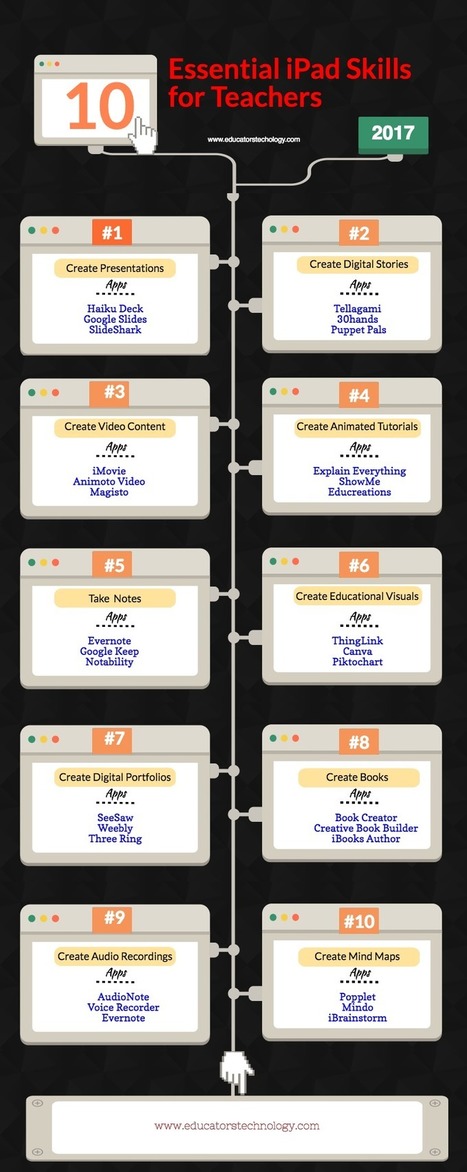If you haven't a;ready seen it, here is a handy visual we published a few months ago featuring what we think are some essential iPad skills for 21st century teachers. Think of them as activities you need to be able to perform on iPad or any iOS device that supports apps. For each of these activities we came up with 3 recommended apps to help you better meet the requirements of the activity under question.
Research and publish the best content.
Get Started for FREE
Sign up with Facebook Sign up with X
I don't have a Facebook or a X account
Already have an account: Login
News, reviews, resources for AI, iTech, MakerEd, Coding and more ....
Curated by
John Evans
 Your new post is loading... Your new post is loading...
 Your new post is loading... Your new post is loading...
|
|