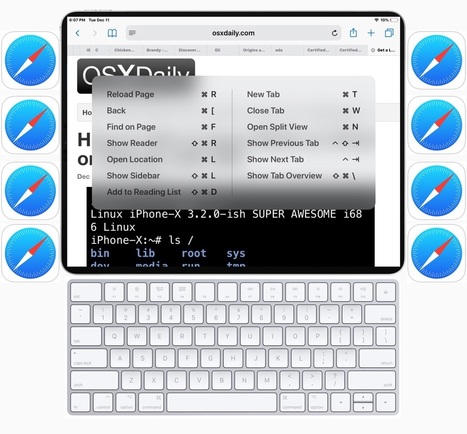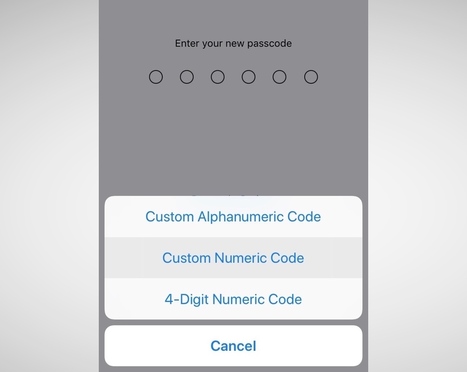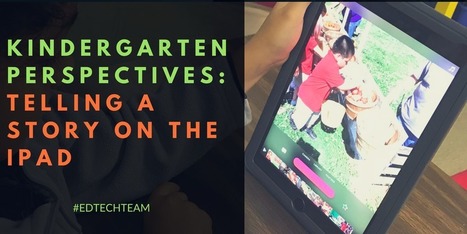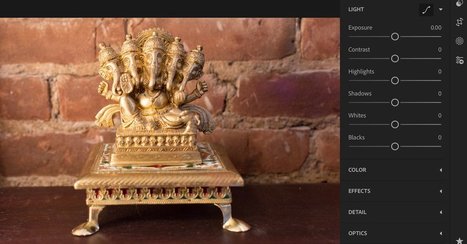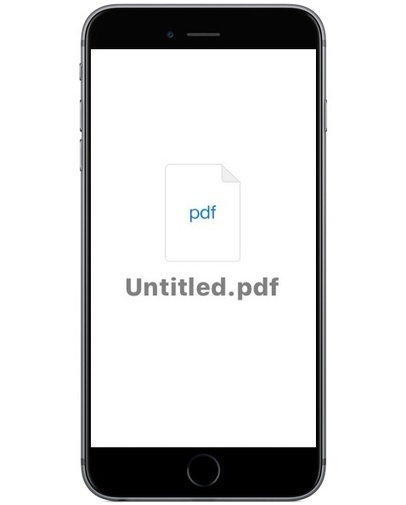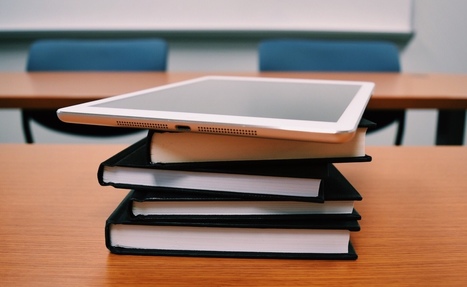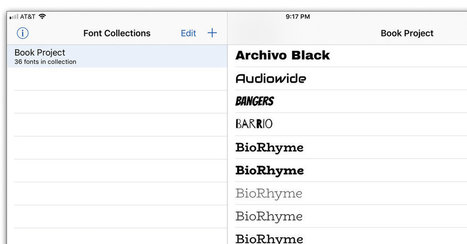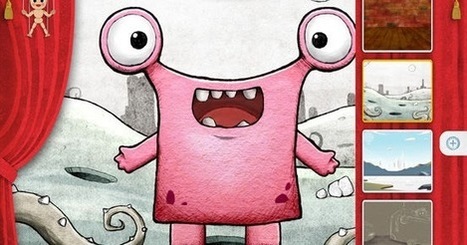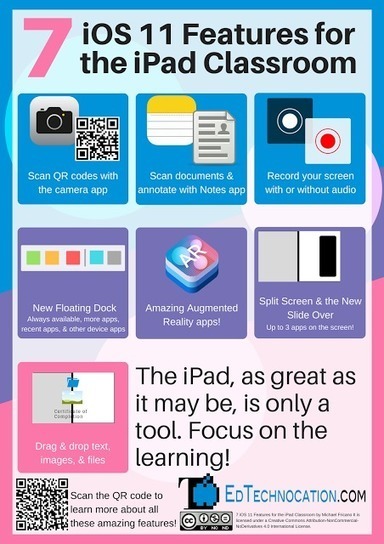Your new post is loading...
 Your new post is loading...
Your iPad keeps shutting down and you don't know why. You've tried resetting it, but that doesn't seem to work. You've also tried charging it, but it still won't stay on for more than a few minutes. There's no physical damage to the iPad, and you've not interfered with any of the settings. So, what's going on?
Don't panic. This article goes over some possible reasons why your iPad keeps shutting down and how to fix the problem
Via Jim Lerman

|
Scooped by
John Evans
|
This time last year, the iPad -- and tablets in general -- faced an uncertain future after years of declining interest from consumers.
But in the past 18 months, Apple refreshed its low-end iPads and redesigned its high-end iPad Pros, prompting consumers to buy so many tablets that Apple saw its strongest iPad growth in six years during the first three months of 2019.
And with iPadOS, new software specifically designed for the tablet introduced in 2010 and famously called a "magical" device by then-CEO Steve Jobs, Apple is making it pretty clear that the iPad has an increasingly important place in the company's product lineup.

|
Scooped by
John Evans
|
Safari for iPad has a wide variety of helpful keyboard shortcuts available in the app for when the iPad is connected to a physical keyboard. These are great to memorize as they’re sure to improve your Safari use, particularly if your iPad serves as a computer alternative or replacement.

|
Scooped by
John Evans
|
iOS 12, Apple’s latest mobile software for iPhone and iPad, is out. The new software packs in a bunch of new security and privacy features you’ve probably already heard about. Here’s what you need to do to take advantage of the new settings and lock down your device.

|
Scooped by
John Evans
|
The iPhone and iPad have a little known text-to-speech functionality that will verbally spell out a selected word or string for you. This great feature is useful for many obvious reasons, whether for educational purposes, or perhaps you can’t quite make out if what you’re reading on the iPad or iPhone screen is supposed to be an uppercase O or a zero 0, or any other situation where you can imagine it’s useful to have your iOS device speak aloud the spelling of a word or selected item.

|
Scooped by
John Evans
|
One of the most exciting days of the year for my Kindergarten English as a Second Language students is our field trip to Patterson Farm. The field trip to the farm is a fun-filled day for students to experience a new place while learning about content standards and vocabulary. This year I asked some of my students to take their classroom iPads with them on the field trip to document their experience. Throughout our day on the farm, students took pictures using the iPad camera to capture special moments, the series of events, and their perspective on the excursion. I collected all of the pictures taken and created an album which I then shared with all of my students using Apple Classroom. One of the unique things about being an ESL teacher is that I serve my students in pull-out groups of 9-12 students, so I decided to have each pull-out use a different App to create a presentation featuring our field trip on their iPad. After learning about their features I decided to use the Apple Apps: Clips, Pages, and Keynote.

|
Scooped by
John Evans
|
"I just started playing with the apps that I learned about during ISTE18 in Chicago. One that I'm really drawn to is an updated version of an old Apple app, Keynote. As of spring I learned from @karlyb that keynote had added a drawing feature to their iPad app. As I was searching this topic on twitter I found Mrs. Kellenberger's twitter feed showing student drawings like this one made using Keynote. She shared her tutorial that she made for her students (below) demonstrating a contour line drawing over a photo."

|
Scooped by
John Evans
|
If you need to print from your iPad, there's no single "best" way to do it. Here's what you need to know about Apple's AirPrint utility, along with some alternative mobile printing solutions.

|
Scooped by
John Evans
|
When I reflect back to early versions of iOS and the workarounds that teachers and students used to have to jump through hoops to complete through third-party applications, the iOS operating system…

|
Scooped by
John Evans
|
Photographers who want to leave the bulky laptop at home can edit and save images in the uncompressed RAW format right on Apple’s tablet.

|
Scooped by
John Evans
|
Want to show your cursor on the iPad screen? Want to find the cents button? Want to help a student with a unique character spell their name? There’s a trick for these things and more on the iPad. Today, Tony Vincent shares six ideas every iPad teacher needs to know.

|
Scooped by
John Evans
|
You can convert any photo on your iPhone or iPad into a PDF file if need be. Typically this would be necessary for compatibility purposes only, since the default file type of a photo in iOS is a JPEG and already widely compatible. Nonetheless if you need to convert a photo into a PDF in iOS, this tutorial will show you exactly how to do it.

|
Scooped by
John Evans
|
While other subject teachers are more accustomed to books, videos and websites as resources, Music teachers are accustomed to using a much wider gamut of tools - instruments. If we can encourage Music teachers to view the iPad as another instrument and a vehicle by which children can make genuinely music progress, then we are well on the way to making the most of this 21st century resource.
So, how can music teachers deliver real learning with the Apple iPad?
|

|
Scooped by
John Evans
|
Text-editing gestures can be a real time-saver when working on an iPad. Here are seven text-editing iPad gestures that everyone should know.
"The value of technology, as Apple Education states, is in its empowering character, when individuals use it to extend their physical and cognitive limitations and transform their learning. Technology opens a world of limitless learning possibilities for persons with learning difficulties and in today's post we are featuring some of the important features embedded in iPad that can help complement learners' vision, hearing, motor skills, and literacy. To access these assistive features head over to your iPad home screen and click on settings icon, next click on General and select Accessibility and then turn on the features you are interested in. Some of the assistive features as lied out in Apple's guide include:"
Via Tom D'Amico (@TDOttawa)

|
Scooped by
John Evans
|
Given the burgeoning importance of iPad in education, we deemed it important to share with our readers some interesting resources to help them tap into the full educational potential of this versatile device. In this regard, we have compiled the list below featuring some important iPad tips for teachers. These are some basic functionalities to enhance your overall productivity and take your iPad usage to the next le

|
Scooped by
John Evans
|
The iPad can be so may different things. I use mine for reading, writing, making music, watching movies, and if I have any time to waste, I might play a game. The iPad is pretty much the ultimate creative tool, but that doesn’t mean that you can’t sit back and “consume” the odd “content” every once in a while.

|
Scooped by
John Evans
|
For those of you asking about audio recording apps to use on iPad, here is a list of some of the best options out there. Whether you want to record a lecture, an audio note, a memo, or simply capture ideas and thoughts as they happen, the apps below provide you with the necessary technology to do so, and in the easiest and most effective way.

|
Scooped by
John Evans
|
If you’re speaking in front of an audience, whether a school lecture or business meeting, you know that it’s crucial to have your notes with you.
So, if you create your speech or write your notes in Pages, you can easily use your iPhone or iPad as a teleprompter. This lets you see what you plan to say without having to print your speech or transfer your notes to index cards.

|
Scooped by
John Evans
|
At this day and age of educational technology (i.e. the use of electronic gadgets like iPads in the classroom), these online math resources may help you solve basic to advanced equations in no time:

|
Scooped by
John Evans
|
The coolest thing I ever brought into my teaching practice is Greenscreen technology. It makes the videos I create more interesting and gives my students creative superpowers.
Greenscreen technology is an inexpensive technology to support, once you already have devices in your classroom. Teachers can get started with classroom greenscreen effects without spending anything on an app and very little on supplies. Here are my top 5 tips for getting started with green screen in the classroom.

|
Scooped by
John Evans
|
With a little help from an installer app, you can use new typefaces with certain programs on Apple’s tablet and other mobile devices.

|
Scooped by
John Evans
|
Last night I answered an email from a reader who was looking for a free alternative to Tellagami. Tellagami hasn't been updated to work with iOS 11 so if you've updated your iPad, the app won't work. Tellagami says that an update is coming, but I'm not holding my breath waiting for that. They said the same thing about the Android app and eventually just removed the Android app from Google Play. So if you're looking for a free iPad app to use to create animated videos, try one of the following three options.

|
Scooped by
John Evans
|
Q. Is Apple also slowing down older iPads? If so, will it replace batteries at a reduced rate?
A. In response to accusations that it intentionally hindered older products, Apple’s public explanation and apology says that only certain iPhone models were affected by the software updates designed to prevent the battery from conking out unexpectedly. In fact, Apple’s mea culpa states, “This power management feature is specific to iPhone and does not apply to any other Apple products.”

|
Scooped by
John Evans
|
iOS 11 has dropped and with it comes some amazing new features that will surely benefit you and your students in the iPad classroom. Dig in to this blog post for a free downloadable and printable poster of 7 of my favorite new iOS 11 features. I've also shared some ideas and sample use cases as well as quick video tutorials for each new feature!
|



 Your new post is loading...
Your new post is loading...