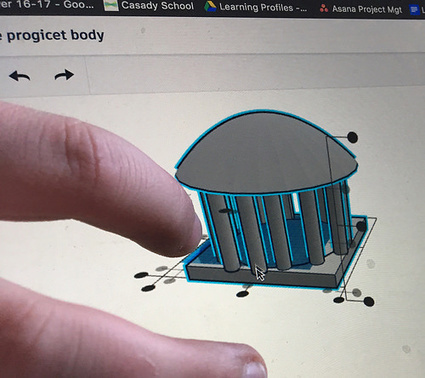I’m serving as a “Minecraft Consultant” to our 6th grade Social Studies teacher (Sara Zedlitz) and middle school librarian (Michaela Freeland) who are collaborating for a second year on an awesome 3D design and 3D printing project that is part of a study on ancient Rome and Roman structures. Yesterday I helped students who had designed their 3D structures in Tinkercad export their files as “schematics” for Minecraft. Today I used MCEdit to import those objects into a flat Minecraft world and add some modifications to them, including lighting and water in the aqueduct. In this post I’ll highlight the key steps of this process and share both a Google Doc how-to document as well as a 5 minute screencast I recorded of my initial import efforts.
Research and publish the best content.
Get Started for FREE
Sign up with Facebook Sign up with X
I don't have a Facebook or a X account
Already have an account: Login
News, reviews, resources for AI, iTech, MakerEd, Coding and more ....
Curated by
John Evans
 Your new post is loading... Your new post is loading...
 Your new post is loading... Your new post is loading...
|